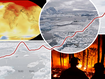In September, when Apple announced their latest iPhones and Apple Watches, they also showcased a new way of interacting with the Apple Watch called Double Tap.
With that feature available from today, 9News sat down with two people at Apple most familiar with the work that went into a simple tap of your finger and thumb.
Eric Charles from Apple Watch product marketing and David Clark from the watchOS software engineering team were charged with explaining the complexity of something so simple.

Available only on the latest Apple Watches, the Series 9 and Apple Watch Ultra 2, Double Tap allows you to literally tap your index finger and thumb together twice to trigger actions on your watch without ever touching the screen.
Imagine this: you're walking the dog - and the dog is certainly leading the way.
Your hand is outstretched holding the leash when a message or call comes through on your other wrist.
Or perhaps you're on a coffee run for the office, and holding a tray of coffees in one hand, while a message or call comes through on the other wrist.
Until now, you might ignore it or perhaps use your elbow or nose to try to trigger the response.
But as Charles explains, it's a whole new world with Double Tap.
"If you get an incoming message notification, you can double tap to interact with the notification," Charles said.
"A subsequent double tap will page through it so that you can get to the reply button.
"We've programmed the reply button to automatically go to dictation because we assume that your hands are occupied.
"You don't want a keyboard, you just want to use your voice.
"Then a simple double tap after you're done dictating your message, we'll send it."
The gesture can also be used to summon the new Smart Stack of widgets from your watch-face which will show things like calendar appointments and other important information.
Clark explains how he uses it.
"I for one love the Snoopy watch face, it makes me smile every time I look down," he said.
"It doesn't have a whole lot of information on it, but that's okay because I can Double Tap.
"There's my Smart Stack, I can see my next calendar invite, I can see how far along I am on my rings or whatever else might be meaningful to me, put my wrist down and go on my way.
"So I kind of get the best of both worlds with Smart Stack and then supercharged with the abilities of Double Tap."

Given the ability to do this has existed within the accessibility features of Apple Watch for some time, the question is - what makes this now a mainstream feature that is active by default on new watches running the latest 10.1 watchOS?
"It's a machine learning algorithm that drives and powers the experience," Clark explained.
"It's based on sensor data from three of our sensors in real-time.
"We've got the accelerometer, we've got the gyroscope, and we've got the optical heart rate sensor.
"The reality is as you're moving throughout your day that those subtle physical movements make it so that there are little gaps in the readings that the optical heart rate sensor gets.
"But those gaps are precisely what we're looking for here that help us detect these subtle gestures."
Once they had it, it then needed to be tested and refined across hundreds of users before it could see the light of day for average users.
In my own testing of Double Tap over recent weeks I think it's the intuitive nature of it that is most impressive.
It just knows what you're trying to do every time you do it.
There's a reason for that, Clark says.
"We had to go through the entirety of the system. Every interaction that you could possibly be encountering on Watch to figure out what's the right thing to do here, what's the right thing to do here?" he said.
"We wanted to be able to define an intuitive, meaningful thing in each of those experiences where it's like that's the thing the user would most obviously want to do.
"That's the action they'd want to be able to take in the absence of being able to interact with their display."
Hours away from the new iPhone, here's where it all began
The instant dictation when you Double Tap to reply to a message is by far the simplest and smartest update to watchOS in a long time, all by simply tapping your finger and thumb together.
As someone who has been fortunate enough to already try out Apple's forthcoming Vision Pro Augmented and Virtual Reality headset, there's one thing that stood out to me with Double Tap.
The gesture is similar to that with which you interact with Vision Pro.
A "click" or "tap" in Vision Pro is a single tap of your finger and thumb.
Seems to me that's why this is called "Double Tap".
I asked Charles about this, and it turns out to be somewhat unplanned.
"It is such an interesting space in terms of gestures in general, and we always make sure that we're designing interactions that are providing the best user experience for the product that they're on," he said.
"And we do take learnings from other products in our ecosystem, so we want to make sure that there's consistency and people are familiar, but in the case of Watch and Vision Pro, they're device-specific.
"So a double tap on Vision Pro does something that's specific for that device.
"And whereas a double tap on Apple Watch, there's something specific for Apple Watch.
"We love that there's a commonality, a language perhaps between them, even though they are purposely built to support the device that they are on."
Double Tap is available to all Apple Watch Series 9 and Apple Watch Ultra 2 users, after updating to the latest version of watchOS (10.1).