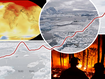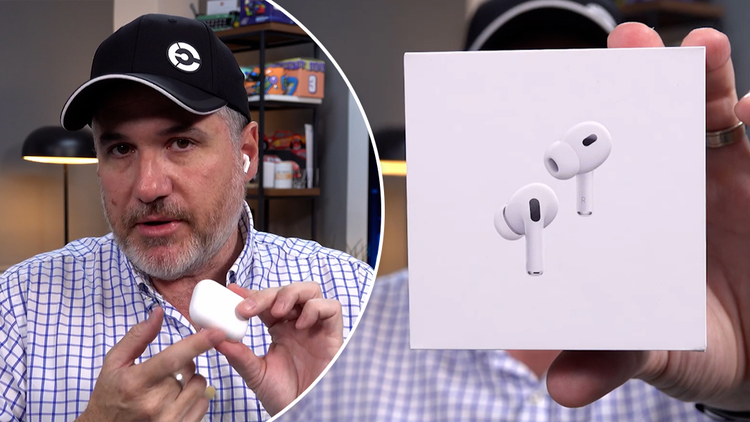
You don't need to spend $1,499 or even $2,899 to get that new iPhone experience this week.
As of today, every single iPhone sold in the last five years gets a software update with a range of new features.
The iPhone 15 goes on sale this Friday with four new models set to entice plenty of Aussies to upgrade and switch.
But many of the features of the iPhone 15 are in fact software features included within iOS 17, Apple's latest smartphone operating system which rolls out to all iPhones from the iPhone XS onward today.
Here's 10 new features in iOS 17 worth looking out for.

1. Contact Cards
Apple has decided that those simple photos that appear when we call each other are just a bit boring. So now, in iOS 17 you can create your very own "Contact Card" which is basically a fancy "full screen" digital business card.
Choose a photo, most likely of yourself, then your name, font, and any colour effects you want to have.
If you don't want to use a photo you can use the Apple "Cartoon You" Memoji's instead.
2. Call Screen is New
When you're on a phone call, be ready for a whole new look to the call screen. Not that it's radical, just that it's a complete change from what you might have known and gotten used to.
Instead of the mute or speaker phone options being in the centre, these in-call buttons will show up at the bottom of the screen.
This is primarily due to the new Contact Cards being visually impressive on this screen, but it does take some getting used to.

3. Check In
Check In is a new feature in iMessage that allows a friend or family member to let you know when they are heading home or to your place, so that you can ensure they get there safely.
You simply open a new message to your mate (or mum), and press the plus sign as if you're going to send a photo. Instead, choose Check In. Then you either choose a set period of time, or a location - using which iOS will estimate the travel time.
Ninety-nine per cent of the time that's all you'll ever see.
But in those instances where you're not actually progressing toward your destination for more than 15 minutes, or after the time is up, Check In will ask you if you are ok.
If you don't respond, it will automatically share useful information with your loved one such as current location, mobile status and battery level.

4. Standby Mode
When you charge your phone at night, it just sits there, useless. If it's on your bedside table, you might wake in the middle of the night and have to sit up to see the time.
No more! Now, when your phone is charging and is sitting sideways (landscape mode) it will show "Standby Mode".
This is most effective on a MagSafe magnetic attach charger which lets your phone almost hover in place, charging, but it becomes so much more than a bedside clock radio ever was.
It doesn't have to be bedside though, it can be in the kitchen, or at work - the iPhone can display images, a clock, your calendar appointments and any notifications come through large and easy to read.
5. NameDrop
Have you ever met someone new at a meeting, networking event or just out one night? Need to exchange details?
There's something strange about handing your phone over to that someone new and letting them type in their phone number.
Plus, then you have to go in and save it as a contact, you have to confirm their name, and the spelling - it's all sorts of socially awkward at times.
Name Drop changes the game. Simply tap the top of your iPhone to the top of theirs (as long as they both have iOS 17) and your details will be exchanged.
It doesn't happen on its own, you need to approve it and what details it shares but it's a time saver for those sharing their contact info.
6. AirDrop
Apple's process for sharing files or photos from one phone to another has also improved.
Simply tap the top of your phone together when viewing that photo and it will share across to the other person.
And, taking AirDrop a big leap forward, especially given the size of some videos we might be sharing, from iOS 17 onward, if you start an AirDrop transfer then walk away, the file will be sent off your mobile or WiFi connection to that phone so you don't have to stay standing next to each other.

7. AutoCorrect Improvements
We all have a story about Autocorrect don't we? Well, with iOS 17 the actual knowledge and skills of Autocorrect are improved.
New, easier ways to go back to what you typed are there, plus it's just smarter and less likely to make the same mistakes over and over.
Predictions of what you're about to type appear in front of the word you are writing to make the whole process faster, and there's a helpful indicator if Caps Lock is on so you don't start shouting to your mates.
8. SharePlay
If you're a passenger in the car and the driver has their phone connected to the infotainment system via CarPlay, you can choose to SharePlay your own music without having to disconnect the driver's phone.
This means the driver can have all their maps or navigation running, but you can sit freely and safely choosing the music and playlists you all get to listen to.
9. Assistive Access
Apple has always had some of the best "Accessibility" features on any smartphone.
But they have lagged behind in terms of making their devices simple to use. Android has had Simple modes for a long time, but now that same concept comes to iPhone.
It's called Assistive Access and basically, it's for someone with cognitive disabilities and allows them to still use an iPhone.
I can imagine this being a huge hit with families who have an elderly parent who has been reluctant to get an iPhone - but it makes the device utterly simple to use.
It includes large icons for user-chosen apps like Phone and Camera, with the ability to add other apps you think they might also use.
This means FaceTime to Grandma might be a reality for the first time for many.
The death of the iPod: The evolution of the device that changed music
10. Personal Voice
Finally, Personal Voice has a very limited use case, but a vital one.
For someone suffering from a disease which may see their voice degrade or be lost over time, they are able to create their own "Personal Voice".
It's not an easy process, requiring that person to read hundreds of prompt cards, over the course of almost an hour.
Once done, the iPhone will process on-device all the voice recordings and over about two days create a personal voice.
This Personal Voice can be used on demand, or in phone or video calls to speak what is written. Allowing the user to type something and have it "said" to those around them, or on the call.
How to get iOS 17:
If you have a compatible iPhone model, you can update to iOS 17 by going to Settings, then click General and choose Software Update.
iOS 17 will roll out throughout today, so if it's not available right now, check again later today.
iOS 17 is available on the following iPhone Models:
- iPhone 14
- iPhone 14 Plus
- iPhone 14 Pro
- iPhone 14 Pro Max
- iPhone 13
- iPhone 13 mini
- iPhone 13 Pro
- iPhone 13 Pro Max
- iPhone 12
- iPhone 12 mini
- iPhone 12 Pro
- iPhone 12 Pro Max
- Phone 11
- iPhone 11 Pro
- iPhone 11 Pro Max
- iPhone XS
- iPhone XS Max
- iPhone XR
- iPhone SE (2nd generation and newer)